Easy to Convert NSF to PST Converter
Post Date : 2024-11-01 17:17:36
If you are managing email data migration between platforms, you know about NSF Files and PST Files. The NSF Files used by IBM Notes and PST Files used by Microsoft Outlook are two of the most common formats for restoring email data. It is considered that moving data from NSF to PST is often necessary for users transitioning to Outlook. In this blog, we will explore the easy ways to perform NSF to PST Conversion using the trustworthy JDR NSF to PST Converter Software.
Why Convert NSF Files to PST Format?
There are many reasons to Convert NSF to PST. Whether it is to make data accessible in Outlook or to Migrate to a new system, migrating NSF files can help. Here are some scenarios where Lotus Notes to Outlook Conversion is beneficial.
- Switching Email Clients: Organizations migrating from IBM Notes to Outlook need to convert NSF files into PST format.
- Accessibility: PST files are easy to support and work with several Microsoft tools, making them handy and accessible.
- Data Migration for Better Management: Microsoft Outlook proposes characteristics that can improve efficiency, such as mixing with Office 365 and advanced calendar tools.
Methods to Convert NSF to PST
Here we will let you know about the best methods for NSF to PST Conversion. While manual methods are available, an NSF to PST Converter is often the easiest and most efficient choice.
Method 1: Manual NSF to PST Conversion
Manual methods are available, but they require patience and technical expertise. Here are the main steps involved:
- Export NSF Data to CSV: In IBM Notes, open the NSF file and go to File > Export. Save the data in a Comma Separated Value (CSV) format.
- Import CSV into Outlook: Open Outlook, go to File > Open & Export > Import/Export. Choose “Import from another program or file” and select the CSV file. Follow the prompts to import the data.
Limitations of Manual Conversion:
- Time-Consuming: The Manual way for exporting and importing files can be slow and it take lots of time.
- Data Loss: Complicated files, such as those with embedded items, may not transfer absolutely.
- Not Suitable for Large Files: Manual methods are doubtful for large or complex NSF files, as there's a risk of losing or corrupting data.
Given these limits, many users prefer using a JDR NSF to PST Converter Software
Method 2: Using an NSF to PST Converter Tool
A professional NSF File to PST Converter is precisely designed to handle the difficulties of NSF files. Here are some advantages:
- Speed and Efficiency: Automated tools can instantly recover data from IBM NSF File and Export large NSF files without the risk of data loss.
- Preserve Data Integrity: Quality tools guarantee that all data, including emails, attachments, and metadata, is preserved. There is no change that will be done during NSF to PST conversion.
- User-Friendly Interface: Most converters come with an easy-to-use interface, permitting users to convert files without problem.
When you select the NSF Converter to PST Software, then just check one most important features of the preview facility that will preview all files before conversion and customize the setting according to your needs.
Key Features to Look for in an NSF to PST Converter Software
JDR NSF to PST Converter is a tool that is made with unique technology and provides you with many features to make your NSF file conversion to PST and another format most efficient with all data included- emails, contacts, calendars, task, notes, and other items. Here are essential features to look for:
- Selective Conversion: A reliable JDR NSF to PST converter Software should allow you to recover specific files or folders and convert them into new PST Outlook files without difficulty.
- Preservation of Folder Hierarchy: The NSF to PST tool can maintain the original folder structure of your emails, so you can access your data in the same format in the PST File.
- Compatibility with All NSF, Outlook & Windows File Versions: JDR NSF to PST Converter Software supports all Lotus Notes, MS Outlook, and Windows OS versions for making conversion of your NSF Files to PST Files.
- Preview Feature: A preview option permits you to review emails, attachments, and other items before conversion, and make certain you re migrating the correct data.
- Batch Conversion: The Software supports NSF to PST Conversion in batch. You can add multiple NSF Files/folders and convert them to PST files.
- Multiple Saving Option- Not in PST File, the JDR NSF to PST Converter Software supports Export the data of NSF File into PST, EML, MSG, PDF, Office 365, Gmail/Suite & Live Exchange Server.
Steps to Convert NSF Files to PST with an NSF to PST Converter Software
Let's break down the process of using an NSF to PST converter
- Download and Install the Software: First download and install JDR NSF to PST Converter Software on your System.
- Load the NSF File: Open the tool and select the NSF file you want to convert.
- Select Conversion Settings: Customize settings like selective file conversion or maintaining the folder structure as needed.
- Preview Data: Use the preview feature to check if the files appear correctly.
- Start the Conversion: Once ready, click Convert to start the process. The tool will then create a PST file, which you can import into Outlook.
Recommended NSF to PST Converter Software
We recommend downloading and using JDR NSF to PST converter Software because it supports fast and secure NSF File to PST Conversion. The software supports selective single and multiple items from NSF files and is easy to convert NSF to PST files. Here we mentioned some points that make sure why choose this JDR NSF to PST Conversion Software.
- Wide Compatibility: Support for all versions of IBM Notes and Outlook.
- User-Friendly Interface: Intuitive, easy-to-navigate software for non-technical users.
- Customer Support: Good customer support guarantees you can resolve issues immediately.
- Affordable Pricing: Reasonably priced software that provides a good balance between cost and quality.
Final Thoughts
Switching from IBM Notes to Microsoft Outlook or migrating email data between systems often requires converting NSF files to PST format. While manual methods are available, they are typically slow and risk data loss, making a professional JDR NSF to PST converter the preferred solution. A converter ensures accurate, quick, and reliable results with minimal effort, maintaining data integrity and streamlining the process.
*try to Free Download enables you to preview & converted file and save 30 items per folder.
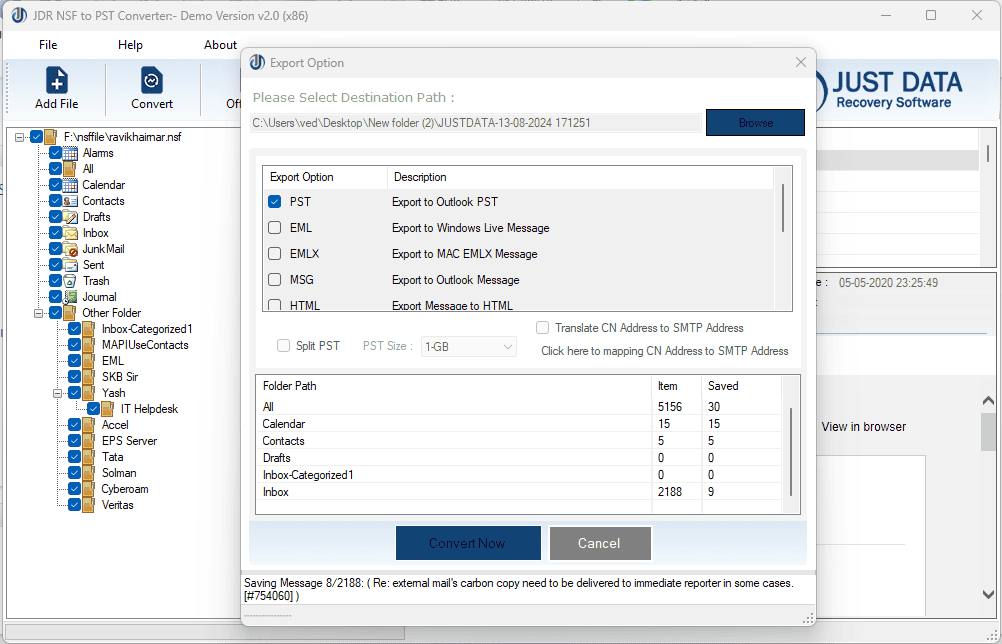


0 Comments