Recover 7z Password - 7Z Password Recovery Features
7z encoding file archive is one of the greatest services for weighty file compression and having high strong security that is impossible for breaking. But when this 7z file is encrypted with the password and due to any reason. someone forgets the password then it's really hard to open it again without password. So, here Just Data Recovery provides one of the best 7Z Password Recovery Software that easily works to recover. the lost and forgotten 7z password recovery and gives you complete permission to open 7z password online.
Recover All Combination of Password
Just Data Recovery provides one professional tool 7z password recovery Software that is capable to recover all types of password related to alphabet, numeric, symbolic and other types. You can use this tool and Unlock 7zip file and start your work again without facing problem
Without Risk Unlock 7Zip File Password
7z Password Recovery Software is tested upon thousands of machines for recovery lost and forgotten 7Zip password. It is 100% safe and free from all types virus attacks; works securely for open 7z file password with maintains all internal file data
Allow Copy Password to Clipboard
This is best tools which let you know how to open password protected 7Zip file. After completing the password recovery process. users can copy the password to clipboard from the recovery wizard by clicking single mouse
Preview Recovery Password Process
You don't need to worry about your password because this 7z password recovery Software is using advanced technology due to which provides. the complete preview of all password recovery process by you will be satisfied
Unlock 7Zip File Protection
The graphic interface of the 7z Password Recovery Software is too simple and easy to understand for all types of users. The Software has option to customized password recovery attacks methods and save time during recovery password
3 Methods Exist for Unlock Password
Just Data Recovery provides best 7z Password Recovery Software which having 3 latest technology method like. brute force attacks, dictionary attacks and mask attacks to recover lost and forgotten 7z Password. It recovers all special character's password like- alphabetic, numeric, symbolic etc
7Z Password Recovery Software Specification
We, at Just Data Recovery, dedicate work on three different stages to meet our customers' essential requirements. This is the best key feature of our success.
System Requirements:
- Minimum 4GB RAM (4GB recommended)
- 500 MB for Software installation
- Disk Space - Enough space to store recovered output
Version Supports
- Windows OS Platforms - Windows 11/10/8.1/8/7/Vista.
- Windows Server 2012/2008 R2/2008/2003 R2/2003
7Z Password Recovery Software Frequently Asked Questions
- Download JDR 7Z Password Recovery Software
- Install the software on your machine and open it
- Browse and located password protected 7z file
- Select the right methods from brute force attacks, dictionary attacks and mask attacks to recover password
- Click on Recover button to start the recovery process of password
Client's Review
Nice tools, I successfully recovered my lost and forgotten 7Z file password and now able to works with it. I want to recommended your tools for recovery because it having very easy steps of recovery.
Ella Fillon
USAI like brute force attacks which quickly take out my lost and forgotten 7Z file password and unlock 7zip file. Thanks a lot for providing these wonderful tools at affordable prices…….